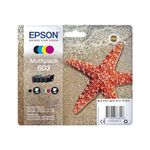10 bestInk Tank Printersof February 2026
112M consumers helped this year.
19% off
1

Epson EcoTank ET-8550 A3+ Wi-Fi Ink Tank Photo Printer
Epson

9.9
15% off
2

Epson EcoTank ET-8500 A4 Wi-Fi Ink Tank Photo Printer
Epson

9.8
3

Epson EcoTank ET-3850 A4 Multifunction Air Print Wi-Fi Ink Tank Printer with Duplex and ADF, Up To 3 Years Of Ink Included
Epson

9.7
33% off
4

EcoTank ET-2860 A4 Multifunction Wi-Fi Ink Tank Printer, With Up To 3 Years Of Ink Included
Epson

9.5
10% off
5

Epson EcoTank ET-4800 A4 Multifunction Wi-Fi Ink Tank Printer, With Up To 3 Years Of Ink Included
Epson

9.3
OtherUp to 19% off
30% off
6

HP Smart Tank 7005 All in One Printer | Perfect for Home | Colour | Wireless | Print, Scan, Copy | Includes up to 3 Years of Ink | Refillable | 2-Sided Printing | Easy Setup | Reliable Wi-Fi
HP

9.1
7

Epson EcoTank ET-15000 A3 Print/Scan/Copy Wi-Fi Ink Tank Printer, With Up To 2 Years Worth Of Ink Included, Black
Epson

8.8
40% off
8

BROTHER MFC-J5740DW Wireless Colour Inkjet Printer |A4 4-in-1 (Print/Copy/Scan/Fax) | Wi-Fi/USB/NFC | A3 Print |8.8cm LCD Screen, UK Plug
Brother

8.6
9

HP Smart Tank 7605 All in One Printer | Perfect for Home | Colour | Wireless, Ethernet | Print, Scan, Copy, Fax | Refillable, Includes up to 3 Years of Ink | 2-Sided Printing | Document Feeder
HP

8.3
18% off
10

Epson EcoTank ET-5150 A4 Multifunction Wi-Fi Ink Tank Printer
Epson

8.1
A Guide to Selecting the Best Ink Tank Printers
Ink-tank printers are a great choice for those who need to print frequently and want to save on ink costs in the long run. Unlike traditional cartridge-based printers, ink-tank printers come with refillable ink tanks that can hold a larger volume of ink, making them more economical and environmentally friendly. When choosing an ink-tank printer, it's important to consider your specific printing needs, such as the volume of printing, the type of documents or images you print, and any additional features you might require. Understanding the key specifications will help you make an informed decision.
Print Quality
Print quality is determined by the printer's resolution, measured in dots per inch (DPI). Higher DPI means better print quality, which is important for printing detailed images or professional documents. If you primarily print text documents, a lower DPI might suffice, but for high-quality photo printing, look for a printer with a higher DPI. Consider what you print most often to decide the level of print quality you need.
Print Speed
Print speed is measured in pages per minute (PPM) and indicates how fast a printer can produce documents. This is crucial if you need to print large volumes quickly. Printers with higher PPM are suitable for office environments or users who print frequently. If you print occasionally or in small volumes, a lower PPM might be acceptable. Assess your typical printing volume to determine the appropriate print speed.
Connectivity Options
Connectivity options refer to how the printer connects to your devices. Common options include USB, Wi-Fi, and Ethernet. Wi-Fi connectivity allows for wireless printing from multiple devices, which is convenient for home or office use. USB connections are straightforward but limit you to printing from one device at a time. Consider your setup and how you prefer to print when choosing connectivity options.
Ink Tank Capacity
Ink tank capacity indicates how much ink the printer can hold, affecting how often you need to refill. Larger tanks are beneficial for high-volume printing as they require less frequent refilling, saving time and effort. If you print a lot, look for a printer with larger ink tanks. For occasional printing, smaller tanks might be sufficient. Think about your printing habits to decide on the right capacity.
Cost Per Page
Cost per page is an estimate of how much it costs to print a single page, factoring in the price of ink and paper. This is important for budgeting and understanding the long-term costs of owning a printer. Ink-tank printers generally have a lower cost per page compared to cartridge printers. If you print frequently, a lower cost per page can lead to significant savings. Consider your printing frequency to evaluate the cost-effectiveness.
Additional Features
Additional features can include scanning, copying, duplex printing, and mobile printing capabilities. These features add versatility and convenience, especially in a home office or business setting. If you need to perform multiple functions, look for a printer with these capabilities. If your needs are basic, a simpler model might suffice. Identify which features are essential for your use case to make the right choice.
Best Reviews Guide Newsletter
Get exclusive articles, recommendations, shopping tips, and sales alerts
Sign up for our newsletter to receive weekly recommendations about seasonal and trendy products
Thank you for subscribing!
By submitting your email address you agree to our Terms and Conditions and Privacy Policy